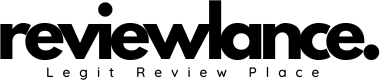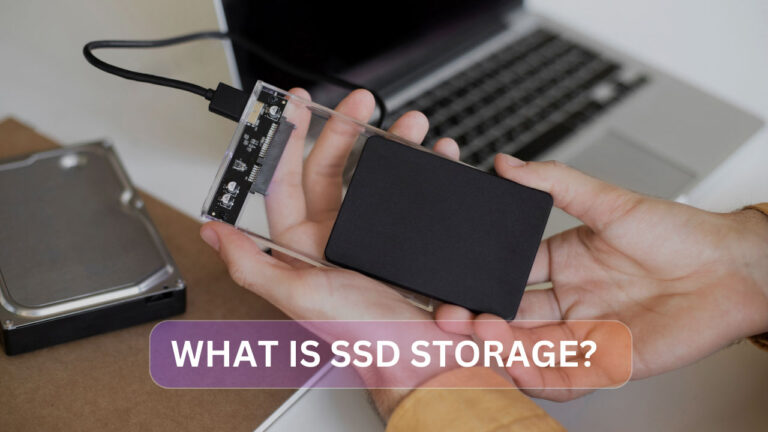Freshbooks Vs Quickbooks: Ultimate Accounting Showdown
FreshBooks is ideal for service-based small businesses in need of straightforward, user-friendly invoicing and time tracking. QuickBooks suits a variety of small to mid-sized businesses with detailed accounting and robust features.
Choosing between FreshBooks and QuickBooks for your accounting software demands hinges largely on your business type and requirements. FreshBooks shines with its simplicity and is tailored more for freelancers and service providers who prioritize invoicing and time management. Its intuitive design ensures efficient billing processes without a steep learning curve.
QuickBooks, on the other hand, offers a comprehensive suite of accounting features including inventory tracking, complex reporting, and full payroll services. This makes it favorable for businesses seeking an all-encompassing financial management tool. Entrepreneurs and small business owners must weigh their financial operations’ complexity, reporting needs, and scalability when deciding on the most suitable accounting software.
Initial Considerations In The Accounting Software Battle
Choosing the right accounting software is a crucial decision for any business. It helps keep finances in order and simplifies tax preparation. Two giants dominate the scene: FreshBooks and QuickBooks. Each caters to different needs. Let’s delve into what makes them the go-to solutions for professionals worldwide.
Factors Driving The Popularity Of Freshbooks
FreshBooks shines with its user-friendly interface. This software appeals to freelancers and small business owners. Here’s why:
- Intuitive Design: Easy navigation ensures quick adaptation.
- Time Tracking: Track every hour with built-in timers.
- Customizable Invoices: Professional invoice templates that reflect your brand.
- Robust Support: Award-winning customer service that’s readily available.
These features make FreshBooks a top contender for those valuing ease and efficiency.
Why Quickbooks Is A Stalwart In Accounting
QuickBooks is synonymous with accounting for good reasons. Businesses of all sizes trust this platform. Key advantages include:
| Feature | Benefit |
|---|---|
| Comprehensive Reporting | Get detailed financial insights to aid decision-making. |
| Scalability | Grow your business with software that adapts to your needs. |
| Integration Options | Seamless connection with other business tools and apps. |
| Established Reputation | Depend on a well-known brand with a proven track record. |
With these features, QuickBooks stands as a reliable choice for comprehensive financial management.
Breaking Down The Features
Choosing the right accounting software can transform your business. Let’s compare FreshBooks and QuickBooks to help you decide. Follow along as we break down their features.
User Interface And Ease Of Use
FreshBooks offers a streamlined, intuitive dashboard that helps you navigate through its features with ease. It’s designed for simplicity, focusing on providing a user-friendly experience that saves time for business owners. On the other hand, QuickBooks has a more comprehensive interface that caters to a variety of users, from freelancers to larger businesses. Though it might take some time to learn, it offers advanced features and customization options.
Invoicing And Billing Capabilities
Both applications excel in invoicing and billing but they cater to different needs. FreshBooks allows quick invoice creations and personalizes them with your brand logo. It is also renowned for automating tasks such as recurring invoices and payment reminders. QuickBooks, meanwhile, provides more detailed invoice customization and the ability to handle more complex invoicing needs, making it suitable for larger businesses with diverse billing requirements.
Expense Tracking And Financial Reporting
Expense tracking is a breeze with both platforms. FreshBooks users enjoy easy receipt scanning and categorization. It turns expenses into insightful, visual reports. QuickBooks steps ahead in financial reporting. It offers a wide range of report templates and deeper analytical insights into your business finances. Tracking expenses becomes more accurate, providing a solid base for strategic planning.
| Feature | FreshBooks | QuickBooks |
|---|---|---|
| User Interface | Simplified | Comprehensive |
| Invoicing | Automated, Easy Customization | Detailed, Complex Needs |
| Expense Tracking | Visual Reports | Detailed Analytics |
Pricing Strategies
Choosing the right accounting software often comes down to cost. FreshBooks and QuickBooks offer different pricing strategies. Let’s dive into their subscription models and cost analysis to find which service hits the sweet spot for your budget.
Subscription Models Of Freshbooks
FreshBooks offers flexibility in pricing, ensuring businesses only pay for what they need.
- Lite Plan: Ideal for freelancers, it includes basic features like invoicing and time tracking.
- Plus Plan: Aimed at small businesses, it adds features like project management and client retainers.
- Premium Plan: Designed for growing businesses, it allows unlimited billing for clients.
A custom-priced plan called Select offers advanced payments and a personal account manager for businesses with specific needs.
Cost Analysis Of Quickbooks
QuickBooks, on the other hand, provides structured plans with more defined features.
| Plan | Features | Monthly Cost |
|---|---|---|
| Simple Start | Track income, expenses, invoices, and tax deductions | $25 |
| Essentials | Adds bill management and time tracking | $40 |
| Plus | Includes business analytics and inventory tracking | $70 |
| Advanced | Offers detailed business reporting and a dedicated account team | $150 |
Discounts are available for new users and additional savings can be had with an annual subscription.
Customizability And Integrations
Two giants in the accounting software game, FreshBooks and QuickBooks, offer powerful features designed to streamline business finances. But which software provides the flexibility to make the platform truly your own? Highlighting customizability and integrations can illuminate which service might be tailored to fit your business like a glove.
Third-party App Ecosystem
Integration with third-party apps expands the functionality of accounting software. QuickBooks and FreshBooks both offer access to numerous applications. Look at the depth and breadth of their ecosystems:
- QuickBooks: A robust library with hundreds of apps ranging from payroll services to CRM tools.
- FreshBooks: A focused selection, streamlined for freelancers and service-based businesses.
| Software | Number of Integrations | Popular Apps |
|---|---|---|
| QuickBooks | 650+ | PayPal, Square, Shopify |
| FreshBooks | 100+ | Stripe, Gusto, Basecamp |
Personalizing The Accounting Experience
Both FreshBooks and QuickBooks have customizable features, but your needs determine the best fit.
FreshBooks shines with simplicity and user-friendly customization, offering:
- Simple invoice branding
- Easy-to-use dashboard
- Custom payment terms
QuickBooks, in contrast, provides:
- Advanced report builder
- Complex workflow automation
- Multiple invoice templates
Support And Community
Choosing between Freshbooks and QuickBooks means peeking into their community and support systems. A robust support network can turn a steep learning curve into a smooth ride. Let’s delve into how these options stack up in customer service and user support.
Customer Service Quality
Both Freshbooks and QuickBooks place a strong emphasis on customer service quality. Freshbooks boasts friendly, responsive support via email, phone, and live chat. QuickBooks matches this with its own 24/7 service channels, often praised for their professional assistance.
| Freshbooks | QuickBooks |
|---|---|
| Phone, Email, and Live Chat | 24/7 Support |
| Responsive Team | Professional Help |
User Communities And Resources
When users take the reins, community strength shines. Freshbooks’ community is filled with active forums and helpful guides. QuickBooks features a vast knowledge base, coupled with user-led discussions. These ecosystems encourage peer-to-peer support and shared growth.
- Freshbooks:
- Active Online Forums
- Guides & Webinars
- Engaged User Base
- QuickBooks:
- Extensive Help Articles
- Vibrant Community Forums
- Q&A Sessions
Real-world Usage
When picking the right accounting software, reading about features feels incomplete. Real-world usage by small businesses paints the true picture. Let’s dive into how FreshBooks and QuickBooks actually perform for those who rely on them daily.
Case Studies: Small Business Accounting
Small business owners have shared their stories about using FreshBooks and QuickBooks. A craft supplies store increased its efficiency by 40% with QuickBooks’ automation tools. Meanwhile, a freelance designer praises FreshBooks for its user-friendly interface and efficient time-tracking features. These cases reflect real scenarios where the software’s capabilities are put to the test.
- Accounting Firm: Streamlined processes with QuickBooks’ advanced features
- Consultancy Service: Improved billing accuracy with FreshBooks
Testimonials And User Reviews
| QuickBooks Reviews | FreshBooks Reviews |
|---|---|
| “QuickBooks saves me hours each week on payroll.” | “FreshBooks makes invoicing my clients a breeze!” |
| “The mobile app lets me manage finances on the go.” | “I love the customer service that comes with FreshBooks.” |
Opinions vary between users, but one thing is clear—both platforms have their champions. Users often point out the ease of use with FreshBooks and the comprehensive nature of QuickBooks.
The Verdict From Industry Experts
Experts often weigh in on this debate, highlighting key strengths of each software suite. FreshBooks gets recognition for its exceptional user experience, particularly for solo entrepreneurs and small teams. Conversely, QuickBooks is frequently recommended for its robust capabilities and scalability, catering well to growing businesses needing detailed financial tracking.
- Certified Accountants: Tout QuickBooks for detailed financial reporting
- Business Coaches: Advise FreshBooks for client-centered businesses
Looking Ahead
As we peer into the horizon of financial management software, Freshbooks and QuickBooks stand as titans in the arena. Their journey so far has been marked by innovation and efficiency. But what do the coming years hold for these platforms? Let’s navigate the possibilities and forecast the evolution of accounting software.
Future Updates And Roadmaps
Freshbooks and QuickBooks continuously enhance their offerings. Users anticipate several upgrades:
- Integration with more third-party apps
- Improved mobile app functionality
- Artificial Intelligence (AI) for automation and insights
- Further customization options
Both platforms actively share roadmaps. This transparency fosters user trust and excitement for new features. Followers may expect:
| Software | Upcoming Feature |
|---|---|
| Freshbooks | Advanced reporting analytics |
| QuickBooks | Enhanced data security measures |
Predicting The Next Wave In Accounting Software
Industry trends suggest a shift. The future of accounting software likely includes:
- Cloud-based technology dominance
- Increased use of AI and machine learning
- Focus on real-time data access
- Enhanced collaborative features
Freshbooks and QuickBooks are poised to ride this wave. They are expected to offer smarter, more connected, and highly secure platforms, shaping the financial landscape for businesses worldwide.
Frequently Asked Questions Of Freshbooks Vs Quickbooks
Which Is More User-friendly, Freshbooks Or Quickbooks?
Freshbooks generally offers a more intuitive user interface, making it more user-friendly, especially for freelancers and small businesses. Quickbooks, while robust, can have a steeper learning curve.
Can Quickbooks Integrate With Other Apps Like Freshbooks?
Quickbooks provides extensive app integration capabilities, comparable to Freshbooks. Both platforms allow users to connect with numerous apps to streamline accounting tasks and expand functionality.
What Are The Main Features Of Freshbooks Vs Quickbooks?
Freshbooks excels in invoice creation, time tracking, and client management, targeting small businesses and freelancers. Quickbooks is known for its comprehensive accounting features, including inventory tracking and complex reporting, suitable for growing and larger businesses.
Is Freshbooks Cheaper Than Quickbooks?
Freshbooks offers various pricing plans that may be more affordable for solopreneurs and small teams. Quickbooks, although potentially more costly, provides a wider range of features that could justify the investment for some businesses.
Conclusion
Deciding between FreshBooks and QuickBooks hinges on your business needs. Each software shines in different scenarios; FreshBooks excels with freelancers and service-based businesses, while QuickBooks offers robust features for growth and scalability. Assess your accounting demands, and choose the platform that aligns with your financial management style for seamless bookkeeping.