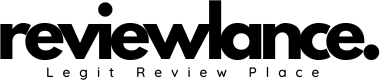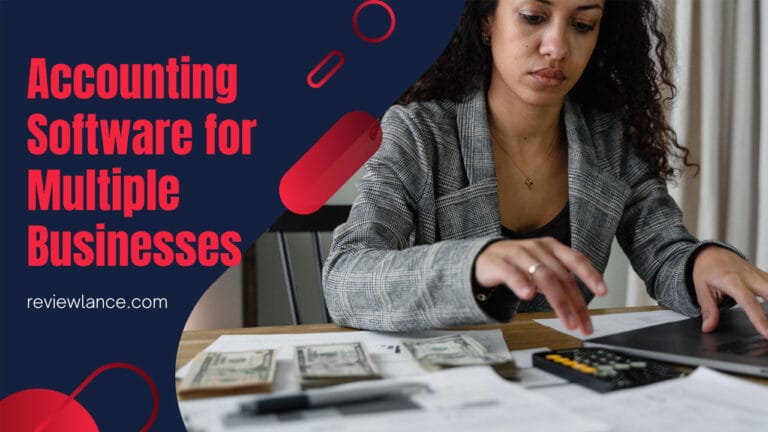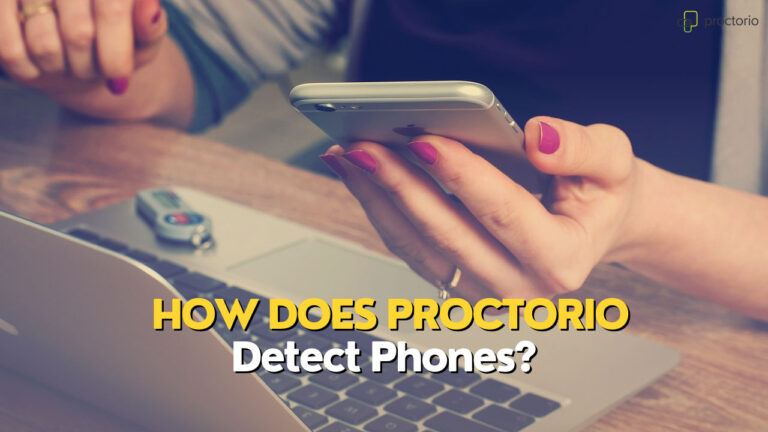10 Best Free Video Editing Software for Mac: Top Picks!
The top 10 best free video editing software for Mac are iMovie, DaVinci Resolve, Shotcut, OpenShot, Blender, Lightworks, HitFilm Express, VideoPad, Avidemux, and Kdenlive. Mac users have access to a variety of free video editing tools that offer powerful features suitable for both novices and professionals.
Creating engaging video content on a Mac doesn’t have to come with a hefty price tag, thanks to an array of free video editing software options. These tools cater to a range of needs, from basic cutting and trimming to advanced color correction and special effects.
Whether you’re producing a short film, a YouTube video, or a simple family montage, you’ll find a program that aligns with your creative vision — and your budget. Intuitive interfaces blend with robust editing capabilities to make these platforms accessible to all skill levels. High-quality video production is now more attainable than ever, enabling storytellers to bring their visions to life without financial constraints. Dive into the digital realm of editing with our compiled list of free video editing software for Mac and discover the boundless opportunities to enhance your projects.
The Quest For The Best Free Mac Video Editors
What Mac Users Should Look For In Video Editing Software
- User-friendly interface for easy navigation and editing.
- Extensive features including cutting, trimming, and special effects.
- Format compatibility to ensure versatility in editing various file types.
- Stability and performance, avoiding crashes and slow processing times.
- Support and tutorials for learning and troubleshooting.
The Importance Of Cost-free Solutions For Creatives
Free video editing software equips creatives with essential tools without financial strain. These solutions encourage experimentation and skill development. Cost-free options can yield professional results, democratizing video production.| Software | Key Features | File Compatibility |
|---|---|---|
| iMovie | Intuitive drag-and-drop, pre-made transitions, trailers | MOV, MP4, M4V |
| DaVinci Resolve | Advanced color correction, multi-track editing | AVI, MP4, MOV |
| Shotcut | Wide format support, filter effects, open-source | Most formats |
Cutting The Cost, Not The Quality
Matching Professional Features In Free Packages
Even without a price tag, some video editing tools come packed with professional-grade features. They rival expensive alternatives, offering color correction, 4K support, and layer-based editing. Below details the top free software giving you a premium experience.| Software | Main Features |
|---|---|
| Davinci Resolve | Multi-track editing, color correction, audio post-production |
| Shotcut | Wide format support, video effects, 4K resolution |
| Blender | 3D animation suite, NLE video editor, live preview |
Balancing Usability With Advanced Tools
The best editors blend simple interfaces with robust tools. This balance lets beginners learn quickly and experts work efficiently. Explore our selection that offers easy workflows and advanced capabilities.- iMovie – Intuitive drag-and-drop interface, pre-set themes, trailer options
- OpenShot – User-friendly with multi-track editing, real-time previews, 3D animated titles
- Lightworks – Professional level with simple UI, extensive format support, real-time effects
Navigating The Sea Of Free Editors
Avoiding The Pitfalls Of Freeware
Free doesn’t always mean top-notch. Many free video editors may lack important features. They could also harass you with ads or, worse, compromise your privacy. Here’s how to sidestep these traps:- Read user reviews – They reveal the true quality and catch.
- Check the feature list – Ensure it meets your editing needs.
- Look for hidden costs – Some ask for payment to unlock all features.
Ensuring Compatibility With Macos
A top concern is finding software that plays well with your Mac. Not all free editors run on MacOS. Here’s how to ensure fuss-free compatibility:- Verify system requirements – Before downloading, always check.
- Check for regular updates – This keeps the software up-to-date with MacOS.
- Choose native applications – They are tailored for Mac, ensuring smoother performance.
Highlight Reel Of Mac Video Editing Software
Breaking Down The Top 10 Choices
- iMovie: The classic go-to editor for Mac enthusiasts.
- DaVinci Resolve: Professional-grade tools for high-end results.
- Shotcut: Offers wide file format support and audio editing.
- Blender: Amazing for 3D creations and video compositing.
- Openshot: User-friendly drag and drop features.
- Avidemux: Great for quick, simple video tasks.
- HitFilm Express: A hub for VFX enthusiasts.
- Kdenlive: Multi-track editing and themable interface.
- Lightworks: Real-time team project sharing.
- VSDC Free Video Editor: Non-linear video editing.
Special Features That Set Each Editor Apart
| Software | Special Features |
|---|---|
| iMovie | Seamless Apple device integration, movie trailers, 4K support. |
| DaVinci Resolve | Color correction, audio post-production, multi-user collaboration. |
| Shotcut | Wide range of filters, advanced color correction, flexible UI. |
| Blender | Rigging, animation, simulation, game creation modules. |
| Openshot | Keyframe animation, unlimited layers, video transitions. |
| Avidemux | Task automation, quick cutting, filtering, encoding. |
| HitFilm Express | 410+ effects and presets, tracking and screen simulation. |
| Kdenlive | Configurable interface, titling tools, proxy editing. |
| Lightworks | Loyal Hollywood user base, advanced multicam support. |
| VSDC Free Video Editor | Visual and audio effects, motion tracking, subpixel resolution. |
Putting The Software To The Test
Exploring the realm of free video editing software for Mac is an adventure. Each program promises robust features and an intuitive interface, beckoning you to give it a try. Yet, the true mark of greatness lies not in what they promise, but in how they perform when the action starts. Let’s dive into real-world tests and peer insights on the cream of the crop in Mac video editing.
User Experiences With The Top Picks
- iMovie: Loved for its user-friendly interface. New editors create stunning projects quickly.
- DaVinci Resolve: Highly praised by advanced users for its pro-level features at zero cost.
- Shotcut: Open-source fans rejoice in its flexibility and wide format support.
- Blender: Beyond video editing, it’s a hit for 3D animation enthusiasts.
- Openshot: Beginners find its drag-and-drop simplicity a perfect learning tool.
Bold steps lead to impressive creations. These software choices get high marks in user satisfaction, especially when cost is taken out of the equation.
Performance Benchmarks And Reviews
| Software | Export Time | File Compatibility | User Rating |
|---|---|---|---|
| iMovie | Fast | Various, includes 4K | 4.7/5 |
| DaVinci Resolve | Medium | Extensive, professional formats | 4.5/5 |
| Shotcut | Variable | Wide range | 4.1/5 |
| Blender | Depends on project complexity | Standard formats | 4.2/5 |
| Openshot | Slow | Common video formats | 3.9/5 |
Objective data cements a software’s reputation. These benchmarks shed light on how each contender measures up in crunch time. User reviews, paired with technical performance, tell the full story. When you press ‘render’, you want to know your choice stands on solid ground. Now you do.
From Amateur To Auteur: Enhancing Your Skills
Embarking on your video editing journey on a Mac might begin with simple cuts. But soon, you’ll yearn to weave storytelling magic. Free editing software offers the perfect playground to transition from a beginner to a well-versed video virtuoso without the hefty price tag. Let’s explore tools that uplift your skills from the basics to the blockbuster level.
Learning Curves And Tutorials Available
Diving into video editing can seem daunting. Each software presents its unique learning curve. Thankfully, with the free resources on the Mac, you’re never left in the dark. Not all editing software is built alike, but they do offer ample tutorials. Whether it’s drag-and-drop simplicity you seek or the intricacies of color grading, guidance is at your fingertips.
- iMovie: Ideal for beginners with straightforward tutorials and an intuitive interface.
- DaVinci Resolve: More complex but rewards with professional quality. Extensive tutorials aid mastery.
- Shotcut: Open source and flexible, with a wealth of online tutorials to guide your journey.
All these incorporate step-by-step video guides and user manuals to help you sharpen your skills.
Community Support And Resources
The best learning often happens outside the confines of official tutorials. Engage with creator communities for each software, ready to offer advice, feedback, and tips. From forums to social media groups, these platforms become invaluable as you climb the skill ladder.
- Online Forums: Places like the DaVinci Resolve forums or the Shotcut subreddit are treasure troves of knowledge.
- YouTube Community: Many creators share their techniques and problem-solving tips on YouTube, fostering peer learning.
- Social Media Groups: Facebook groups dedicated to particular software can offer real-time assistance and networking opportunities.
Remember, your journey from amateur to auteur is a shared one, bolstered by a global community of enthusiasts and experts alike.
Frequently Asked Questions Of 10 Best Free Video Editing Software For Mac
Is Imovie Free For All Mac Users?
Yes, iMovie is completely free for all Mac users. It comes pre-installed with macOS and offers a variety of video editing tools suitable for beginners and intermediate users.
What Are Key Features Of Davinci Resolve For Mac?
DaVinci Resolve for Mac includes professional 8K editing, visual effects, color correction, and audio post-production. It’s known for its high-end, cinematic quality output, and despite its advanced features, there’s a free version available.
Can Blender Be Used For Video Editing On Mac?
Absolutely, Blender is not only a powerful 3D animation suite but also includes a comprehensive video editor. The video editor is suitable for basic tasks like cutting and splicing as well as more complex tasks like video masking.
Does Shotcut Support 4k Video Editing On Mac?
Shotcut supports 4K content and a wide range of video formats. This open-source video editor is free and offers an array of features including native timeline editing and no import required.
Conclusion
Navigating the sea of video editing tools doesn’t have to be overwhelming. The software listed offers robust features without breaking the bank. Perfect for Mac users, these free editing options empower storytelling, from novice to pro. Remember to pick what aligns best with your editing style and project needs.
Dive in and bring your creative visions to life.